JazPiper+ Family Karaoke Soundbar
with Smart Voice
User manual
Control Panel
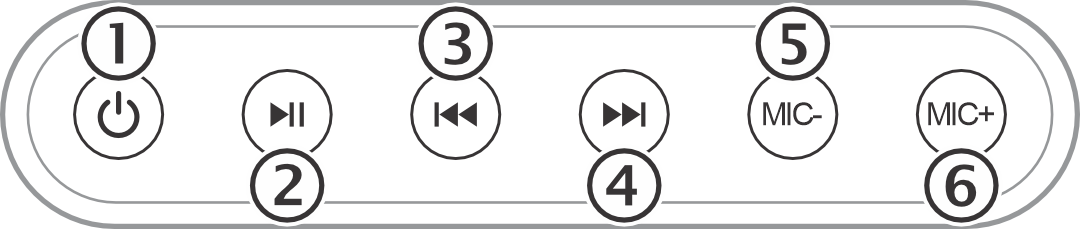 | ||
| Key # | Short Press | Long Press (3 sec) |
| 1 | Power ON/Power OFF | |
| 2 | Mute sound, Play/Pause (in USB/BT mode) | Change source |
| 3 | Previous Song (in USB/Bluetooth mode) | Master Vol - |
| 4 | Next Song (in USB/Bluetooth mode) | Master Vol + |
| 5 | Mic Vol - | |
| 6 | Mic Vol + | |
Rear Panel Ports
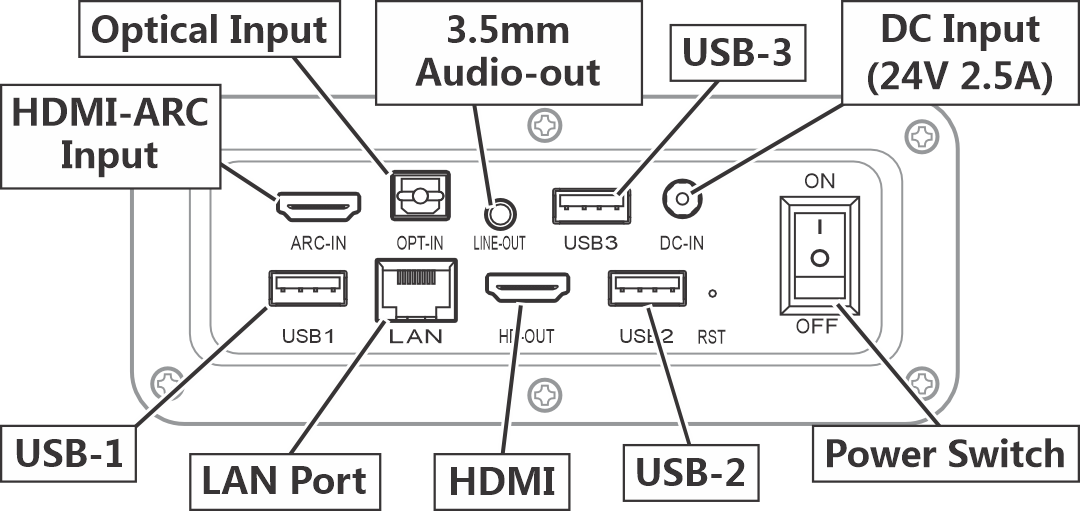
Remote Control Unit
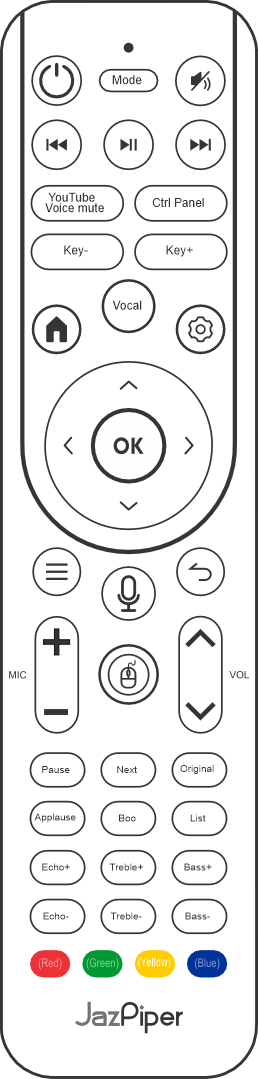
* this controls are application
dependent
dependent
| Key # | Function |
| Power | Power On / Stand-By |
| Mode | Change input source |
| Mute | Mute / Unmute Speaker |
| Prev/FBW | Previous Song / Fast Backward |
| Play/Pause | Play / Pause |
| Next/FFW | Next Song / Fast Forward |
| Youtube Voice Mute | Mute original voice for Youtube Video |
| Ctrl Panel | Control panel for microphone sound effect |
| Key + | Increase music key * |
| Key - | Lower music key * |
| Home | Go to home |
| Vocal | Change vocal/voice effect |
| Setup | For network setup, etc... |
| OK | Select |
| Move selection | |
| Menu | Menu |
| Voice | Voice input control |
| Back | Back to previous option |
| Mic + | Increase microphone volume |
| Mic - | Lower microphone volume |
| Mouse | Change remote control to mouse mode |
| Vol + | Increase master volume |
| Vol - | Lower master volume |
| Pause | Pause the Song * |
| Next | Switch to next song * |
| Applause | Activate Applause |
| Boo | Activate Booing |
| List | See the list of selected songs * |
| Echo + | Increase echo (in Echo mode) |
| Echo - | Lower echo (in Echo mode) |
| Treble + | Increase treble level |
| Treble - | Lower treble level |
| Bass + | Increase bass level |
| Bass - | Lower bass level |
| Reserved | |
| Reserved | |
| Reserved | |
| Reserved |
Setting up the soundbar
Connect JazPiper+ to the internet via Wi-Fi
To enable voice input, you will need to pair the Remote Control to the Soundbar. Below are the steps:
- Connect the power adapter from your power outlet to the JazPiper+.
- Connect the HDMI cable from your JazPiper+ to your TV.
- Flip the power switch behind your JazPiper+ to ON and turn on with the remote control or by holding down the power button on the top side of the device.
- Connect to the internet with either Wi-Fi or ethernet cable*
- Turn ON the Power Switch at the back of the soundbar, and Power ON using the Remote Control or the Power Button.
- The soundbar will boot up in about 1 minute, and ready to use
Connect JazPiper+ to the internet via Wi-Fi
- From the home page, go to [Setting] by selecting the
 button.
button. - Go to [Network & Internet].
- Find your Wi-Fi name and enter your Wi-Fi password.
To enable voice input, you will need to pair the Remote Control to the Soundbar. Below are the steps:
- Hold down the
 and
and  buttons at the same time until the remote LED starts blinking.
buttons at the same time until the remote LED starts blinking. - Goto [Setting] >> [Bluetooth] >> [Toggle Bluetooth Enable] >> [Pair new device].
- Select “JP Voice Remote”
COPYRIGHT © 2024 JAZPIPER. ALL RIGHTS RESERVED.
 button.
button.